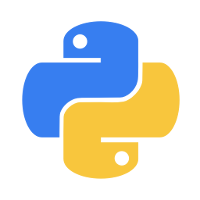Autopython: Automatic typing on the Python shell plus syntax highlighting, history navigation and more.
Install | Upgrade
0) You will need docker installed. Check it with docker --version
If you don't have a docker in you system, install from: docker installation
1) Add alias in ~/.bashrc or run in terminal
alias autopython='docker run -it --rm -v $(pwd):/src fedeg/autopython:latest'2) Run autopython for current/working directory (
$(pwd)).
autopython